Rest Your Eyes At Work
2021-05-19

5 Ways to Take Care of Your Eyes at Work
If your screen looks blurry, your eyes watery, and your head throbbing after a long day in the office, you’re not alone. Read on for tips that can help you feel better.
Have you ever stopped to think about how often we blink? On average, it’s about 15 times a minute. This is our body’s natural way of keeping our eyes moist, preventing them from drying out, and keeping them clear of irritants.
However, studies have shown that we blink far less than usual when we’re staring intently at our computer screens. As a result, our eyes dry out more quickly, potentially leading to itchiness, irritation and discomfort.
Beyond that, the bright light from our computer screen adds more strain, making it harder for us to focus. This can sometimes cause sore eyes, headaches and even neck pain. These conditions can be made worse by things as seemingly harmless as the light reflecting off the walls or windows in the office.
There’s a medical term for this, and it’s called Computer Vision Syndrome.
What is computer vision syndrome?
According to the American Optometric Association, “Computer Vision Syndrome, also referred to as Digital Eye Strain, describes a group of eye and vision-related problems that result from prolonged computer, tablet, e-reader and cell phone use. Many individuals experience eye discomfort and vision problems when viewing digital screens for extended periods. The level of discomfort appears to increase with the amount of digital screen use.”
Computer vision syndrome presents itself in a wide range of symptoms, and if you find yourself spending the bulk of your time in front of a screen, you may have experienced one of the following symptoms:
- Blurred vision
- Double vision
- Red, itchy eyes
- Tired eyes
- Eyes twitching
- Headaches
- Neck, and back pain
The good news is that computer vision syndrome can be alleviated with a few simple adjustments to your environment or daily habits.
1. Move your monitor
It’s lovely to have an office with a view, but the glare from the light outside could further strain your eyes. Try moving your monitor away from the window or, if that’s not possible, put up blinds or curtains to block out some of the light.
Studies suggest that it is best to position for your computer’s monitor between 50 – 71 centimeters from your face, so do set up your desk appropriately. Do make sure your monitor is at the right height, so you don’t have to strain your neck into an awkward position to look at your screen.
Finding it harder to read with the screen further away? Try increasing the size of the text rather than moving the monitor closer to you.
2. Take regular breaks away from a screen

Research suggests you can reduce levels of eye strain by taking at least four five-minute breaks a day on top of a half-hour lunch break.
If you’re not able to get away from your desk that often, try exercising your eyes instead. Follow the 20-20-20 rule. Every 20 minutes, gaze at an object that’s at least 20 feet away from you for 20 seconds. This relaxes the eye muscles you’re using to focus and helps keep your eyes alert for longer.
3. Get the right pair of glasses

Make sure your glasses prescription is up to date. Using an old pair of glasses with outdated prescription may result in difficulties in reading, and consequently eye strain. An overcorrected prescription may also cause eye strain.
People over 40 tend to develop presbyopia (also known as lao hua). In such cases, wearing a pair of reading glasses with a low prescription (+1.00) may help relieve eye strain.
Although there has not been any conclusive evidence, some studies also suggest getting glasses with blue light-reflecting, or anti-glare lenses.
4. Use eye drops
The air-conditioning in the office can make dry, sore, or itchy eyes feel even worse. If you’re struggling to stay focused, ask your doctor about artificial tears, which can help to keep your eyes fresh throughout the day. Not only do they help relieve symptoms, they can also help to reduce the chances of irritation or infection.
5. Consult an Eye Specialist

Sometimes, eye strain or blurring of vision may be caused by underlying problems with the eye such as dry eyes, glaucoma, cataracts, and age-related macular degeneration. If you have been experiencing prolonged and severe Computer Vision Syndrome, it is best to consult an eye specialist. Early detection and treatment can help to prevent serious eye conditions.
For more information or to make an appointment with our Eye Specialist, please contact us at 400.819.6622.
Article reviewed by Dr. Peng Zhou, Ophthalmologist at ParkwayHealth

Copyright: Health Plus by Parkway Singapore https://www.mountelizabeth.com.sg/healthplus/article/take-care-eyes-work
References:
Bahl, R. (2018, Aug 24). Blue Light from Your Phone May Be Permanently Damaging Your Eyes. Retrieved 09/07/2019 from https://www.healthline.com/health-news/phone-may-be-damaging-your-eyes#1
Cox, D. (2018, Jan 15). 7 Ways to Avoid Eyestrain. Retrieved 09/07/2019 from https://www.theguardian.com/lifeandstyle/2018/jan/15/seven-ways-to-avoid-eyestrain
Electronic Screen Alert: Avoid This Vision Risk (2017, Aug). Retrieved 09/07/2019 from https://www.health.harvard.edu/diseases-and-conditions/electronic-screen-alert-avoid-this-vision-risk
Nall, R. (2018, Feb 12). Steps for Computer Eye Strain Relief for People with Chronic Dry Eyes. Retrieved 09/07/19 from https://www.healthline.com/health/shut-the-lid-on-chronic-dry-eye/computer-use#1
Presbyopia and Your Eyes. (2018, Dec 13). Retrieved 09/07/19 from https://www.webmd.com/eye-health/eye-health-presbyopia-eyes
Prevent Eyestrain from Digital Devices (2017, Aug 3) Retrieved 09/07/19 from https://www.webmd.com/eye-health/prevent-digital-eyestrain
What is Computer Vision Syndrome? (2017, Jul 13) Retrieved 09/07/19 from https://www.webmd.com/eye-health/computer-vision-syndrome#1